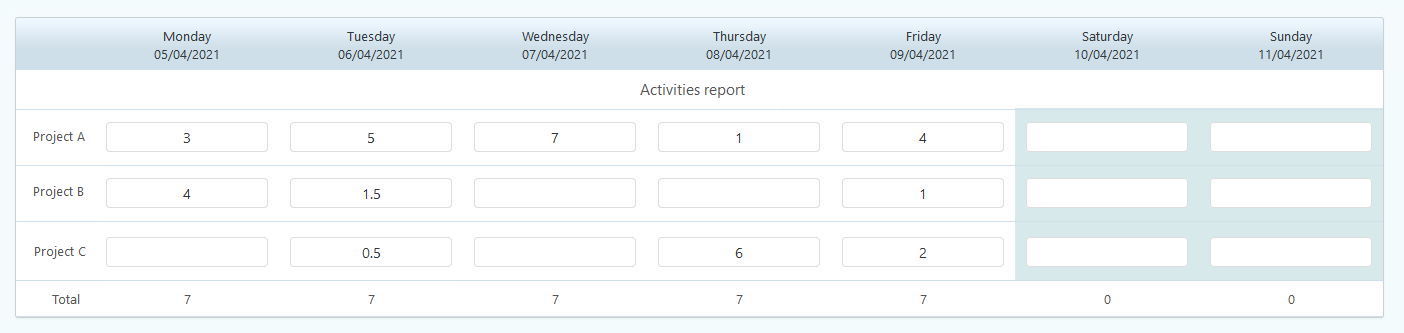Planning management and time tracking module
Its features

Allows each employee to define a presence status (at the office, traveling, teleworking, etc…) per half-day.

Tracks the time spent by each employee on each client, project, activity or task.

On a weekly basis, the employee may confirm that his working hours were compatible with the legal daily and weekly rest period.
Its advantages
For the employee

Very fast planning submission thanks to the pre-filling.

Risk of error is eliminated : the employee can only record hours on the activities he is really working on.
For the manager

Time saving during approval process : one click approval, notification as soon as a new planning is submitted.

Activity monitoring : visibility on the agenda and activities of the entire team.
For the accounting department

Time saving : plannings are consolidated and associated with the applicable hourly rates thus facilitating internal and external re-invoicing.

The accounting department can easily visualize each employee’s workload with the complete report.
Features overview
An essential component of the HRIS, the planning management and activity monitoring software module has several features that are essential for business management :
- A first part allows employees to define a presence status per day (or half-day).
- The second part allows employees to record the time spent on each activity.
- Finally, you can ask employees to certify that they have benefited from legal rest. This is particularly useful for staff whose working time is not otherwise monitored.
Each of these features can be activated and used independently of the others. It is therefore possible to monitor attendance records without tracking the time spent on activities and vice versa.
The employee submits his activity schedule on a weekly basis. It then goes through a validation workflow that can go up to 5 levels. The validator has a global vision on the status of the planning submission. The general ergonomics of this management tool has been studied to reduce the time spent on follow-up to the strict minimum.
Presence status
Thanks to the follow-up of presence status, you will be able to know at any time where an employee is. The attendance records are fully configurable according to the needs of each company. For example, it can be :
- At the office
- Teleworking
- Travelling in the country
- Travelling abroad
Each presence status can be associated with a color code which is then included in the global calendar. Thanks to the automatic connection with the leave management module, absences are automatically imported into the planning. The reporting of attendance records can be done proactively by the employee.
The intuitive reporting module allows the administrator to obtain statistics on each attendance report per employee. This allows for example to calculate in 2 clicks :
- the time spent by an employee abroad over a year : useful if your employee is subject to tax reduction for working abroad.
- the number of days spent at the office each month : useful for calculating the number of luncheon vouchers or mileage allowances due.
Time tracking
If you want to do time tracking, it has never been easier for your users than with My Intranet! The activity tracking module integrated to the software package allows you to record the number of hours (or days) spent by each employee on each activity. It is a mandatory collaborative tool for project management. It allows you to evaluate the workload easily thanks to the automatic calculation. You benefit from a real online activity reporting software.
The configuration of the module is extremely simple and flexible :
- Definition of a configurable hierarchy (for example: Customer / Project / Activity / Task)
- Restriction of the reporting period if necessary
- Association of an unlimited number of analytical codes per project
- Manage access lists by project to define who can record hours on each project
- Configuration of hourly (and daily) rates per employee and per project
At any time, the administrator can obtain an activity report with all the counters. These dashboards include the time spent on each activity and the associated amount charged (based on defined rates). This allows the accounting department to prepare invoices for customers very quickly.
Employees can be associated with a unique user identifier to allow data reintegration in a 3rd party software (project management tool, CRM, etc…).
Here are some use cases :
- Consultants in an IT services company fill in their time sheet every week to allow the invoicing of the customer account.
- the employees fill in the time spent on each task for traceability and the preparation of a real-time dashboard on the load rate of each team.
- sales representatives indicate the time allocated to each opportunity so that they can then measure the cost of each new customer.
- employees working on research projects fill in their hours so that they can then be used for research tax credit returns.
Contrary to what one might think, the implementation of such a management solution is very simple. Indeed, in SaaS mode, the company does not have to worry about the technical part which is fully supported by the S/W editor. Thus, you have a solution that is quick to implement and highly customizable.
With such an online planning module, no more timesheets! The management of human resources is finally computerized!
Project profitability monitoring
Your employees work on multiple project and customer-related tasks every day. Until now, they filled in an Excel workbook every week and you had to consolidate them. All this was very time-consuming and manual : decentralized data entry, manual collection, time-consuming validation and complex consolidation.
With our activity tracking software, this is definitely over. The process is completely dematerialized. Thanks to the reports, the profitability of the projects can be evaluated very quickly and followed in real time week after week. The organization of work becomes simpler. The connection with the leave module facilitates the global planning of tasks thanks to the automatic population of absence information.
When preparing the payroll, you know how many productive hours have been spent on the different projects by each employee. With our tools, your project managers will be perfectly equipped to ensure the profitability of each activity. And for managers, it’s a powerful solution for tracking the productivity of each employee on their team.
Advanced activity management
All planning management software allows you to monitor activities. My Intranet goes much further by introducing the definition of a dynamic structure that can be fully configured. Thus, the monitored data will really meet your needs. You will be able to configure as many dimensions as you wish and then hierarchize these dimensions.
The usual structure is as follows :
- Customer
- Project
- Activity
- Task
But you can go much further if you wish in your activity management.