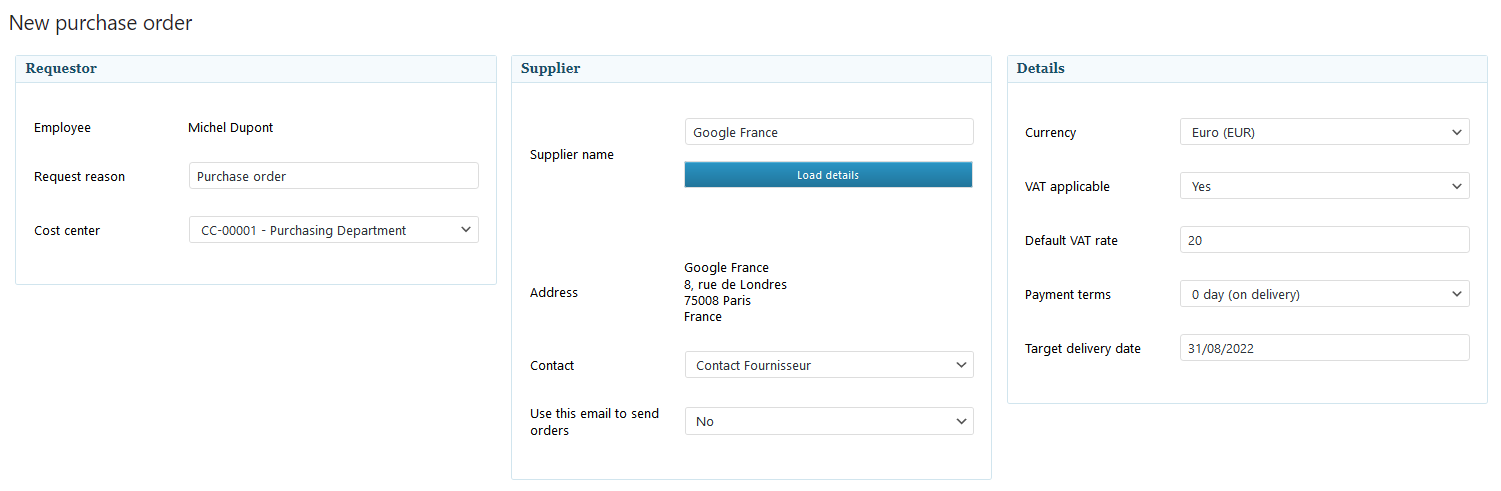Purchase order management software
The Procure to Pay process is at the heart of the supply chain. This process proper architecture plays a critical role in the procurement of products and services. By using a Procure to Pay software, the company simplifies the procurement process and thus has better control over its spending.
Its features
Allows each employee to submit a request to purchase products or services from a supplier.
Ensures the complete management of the procurement process from purchase order submission to payment, including the receipt of products and the referencing of suppliers.
Full validation workflow for purchase orders and payment requests.
Procure to pay advantages
For the employee
Very fast submission of purchase orders thanks to the pre-filling of numerous data.
Complete tracking of purchase orders : validation status, delivery status, payment, etc…
For the manager
Time saving during approval process : one-click validation, notification when a new purchase order is submitted.
Tracking of requests : full visibility on the purchase orders of his team.
For the accounting department
Time saving : the entire e-Procurement process is dematerialized, from supplier management to payment of orders placed.
The accounting department gets a full reporting on the company’s purchases.
Procure to Pay module features overview
My Intranet HRIS supply management module has several parts :
- a page where employees can submit and track their purchase orders,
- a page where managers validate purchase orders and payment requests,
- a page for the management of the supplier base,
- a page where administrators can manage and edit purchase orders,
- a page dedicated to reporting.
It is therefore a particularly complete e-procurement solution, perfect for managing your supply chain and dematerializing your supplier cycle. Automating a number of tasks will save you valuable time.
The Procure to Pay process is often managed with Excel documents that are then passed from hand to hand. All this is very time-consuming, not to mention the risk of errors. The dematerialization offered by a solution like My Intranet is an opportunity to simplify and make this key process for the company more reliable.
The purchase order
The Purchase part of our Purchase-to-Pay software is based on the purchase order where the employee will enter :
- The target supplier,
- The purpose of his request,
- The products to be ordered by indicating each time the desired quantity and the price.
He can add comments for the approvers and then submit his request in the validation workflow. This workflow can contain up to 5 validation levels. It can include : the line manager (N+1), the director (N+2) or any other designated person in the company. Once the order is validated, the user can send it directly to the provider by e-mail. The user then validates that the products have been received and submits a payment request, which will also go through a second validation workflow within the process.
Validation of requests
The purchasing management software has two distinct workflows :
- A first workflow to validate the purchase order before sending it to the supplier,
- A second workflow to validate the payment request after receiving the products.
Each workflow can have up to 5 levels of control. It is possible to have different workflows according to sites, teams or employee categories. We can even add constraints to force the routing through such or such path of validation according to custom fields linked to each purchase order but also based on the global cost so that you can have additional verification steps while the order is above a defined threshold.
Order sending to the supplier
The sourcing software takes care of sending directly by e-mail to your subcontractor the purchase order request once it has been validated. The supplier then receives an electronic purchase order in PDF format. It is also possible to simply mark it as “sent” if it was sent by another means (fax, mail, etc…).
Receipt of orders
As soon as the products are delivered, the employee can fill in the list of products received in order to ensure the follow-up. It is possible to have several deliveries for the same order.
Payment of orders
Once the order has been sent, the employee can submit a payment request. This request can be made before or after the receipt of the products, for example in the case where the payment of a deposit is requested by the subcontractor. It is also possible to make several partial payments (e.g. at each delivery or contract deadline) but also a full payment. You can also trigger the payment when you have received the invoices. In terms of Procure to Pay process, you can decide that a payment should correspond to a supplier invoice.
The Purchase to Pay process : at the heart of the company’s strategic management
Optimized purchasing management allows a better control of expenses and budgets for each cost center. This greatly simplifies procurement processing.
The advantages of our Purchase to Pay solution :
- Enter a new order in less than a minute,
- Complete end-to-end process monitoring,
- Easy to use thanks to a well thought-out ergonomics,
- Management of purchases, deliveries and payments,
- Feature-rich supplier base,
- Advanced administration features,
- Very attractive price making the solution accessible to all companies.
The supplier database
The procurement module has a very elaborate supplier database. A certain amount of information is available : address, default currency, VAT rate, etc… You can also associate as many contacts as you want to each provider.
Another strong point is that the system integrates a very advanced management of custom fields. Fields are defined in the database and then dynamically included in the purchase orders according to predefined rules.
Do you have thousands of providers and don’t want to import them all manually? That’s no problem, because our batch import feature allows you to create thousands of suppliers on the fly from a CSV file in seconds.
The reports
Administrators can edit reports directly online to follow the company’s purchases by supplier, by cost center, by analytical code (accounting account number), etc… These reports can be exported to Excel in one click. This dashboard is very useful for the company’s accounting department.
The connection with an ERP software is possible depending on the interfaces available.
Tracking of events
Each action performed by an employee on a purchase order is recorded by the purchasing software at different levels. This makes it possible to trace the history of a request at any time. This is an essential aspect of any Procure to Pay solution.
All the know-how of the management solutions designed by My Intranet
By adopting our purchasing management module, you will benefit from the many advantages of the My Intranet HRIS :
- Solution available in SaaS mode : all technical maintenance is provided by the editor.
- Software package adapted to the needs of SMEs and global companies : multi-currency management, multilingual.
- Simple and flexible configuration to adapt to a wide range of needs.
What companies can benefit from our Procure to Pay software ?
The customers using our procurement solution are pretty diverse. This ranges from industrial companies with a large number of subcontractors to administrations needing to centralize their purchases.
Frequently asked questions about the sourcing management module
My company has several thousand suppliers, how do you manage that ?
The implementation of the software has been thought to be simple and fast. Thus, we have provided a batch import function for suppliers that allows you to create all the entries in the database of the module in a few seconds.
Afterward, you can edit the existing suppliers and add new ones. This is one of the many solutions to facilitate the dematerialization of the purchasing process in My Intranet.
Our approval workflow process requires several criteria, can you take them into account ?
The module includes a very advanced custom field management function. Thus, you will be able to associate to each purchase order several custom fields and then to handle the control of the requests according to the values of these custom fields.
For example, you can indicate that a supplier belongs to a group A. Then all purchase orders related to this supplier will automatically be marked as belonging to group A and the routing in the approval workflow will be done according to that.
It is even possible to redirect an order during the purchase cycle to a specific validator on demand. Thus, the control of the compliance to the internal process of the company is enforced.
What are the benefits of a procure to pay software ?
In business management, control of company expenses is a critical aspect. Every dollar spent impacts the company’s cash flow and balance sheet. By using a Procure to Pay solution to manage the various stages of the purchasing process, the company ensures that it has better control over every order placed with its vendors. The follow-up is greatly facilitated. The different departments work with a unified process.
What is the budget to implement a purchasing management software ?
The price of software intended to manage the ordering process in the company is often very high. Sticking to its very attractive pricing policy, My Intranet provides companies with a very successful sourcing solution that is still economical. You can discover the price of the subscription to our HR solution here. And as always, the subscription includes user support and updates. Do not hesitate to request a quote.
Is it possible to export data to other software ?
The purchase management module has a report function that allows data to be exported to Excel. The flexibility of our data model also allows the data to be formatted and then reintegrated into an ERP system for accounting purposes. Do not hesitate to contact us to ask us about your needs and we will evaluate the feasibility according to the interface available on your ERP.