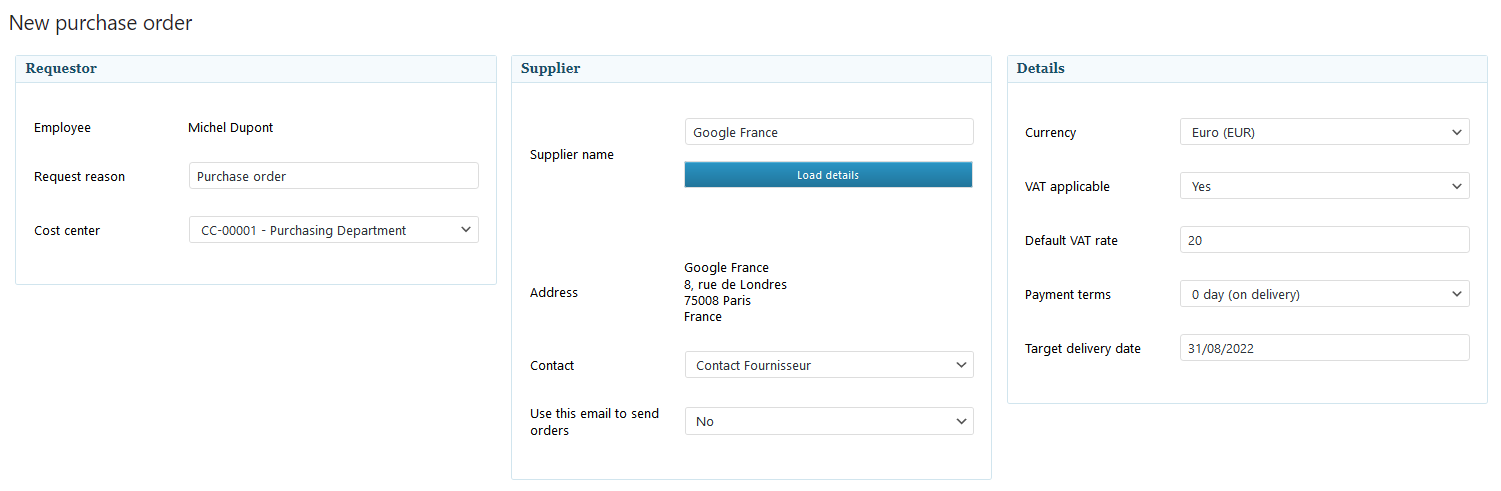Purchase order management software
The Procure to Pay process is at the heart of the supply chain. The proper architecture of this process is critical for procuring products and services effectively. By using Procure to Pay software, your company simplifies its procurement process, gaining better control over its spending.
Its features

End-to-end management
Manage the entire procurement cycle: from purchase order submission and product receipt to supplier payment and database management.

Faster order management
From request to submission, cut down order processing time significantly. Smart templates, duplication features, and a user-friendly design eliminate bottlenecks and speed up the entire process.

Control of requests
Full validation workflow for purchase orders and payment requests.
Why use My Intranet HRIS to digitize the Procure to Pay process in your company?

Cost reduction
Quick, centralized access to purchase history for a supplier and detailed tracking of company expenses.

Reduced risk of errors
Each request automatically goes through a validation process tailored to the level of control required.

Time savings
Significant time savings at every stage of the Procure to Pay process : data entry, validation, sending, etc.
The steps involved in optimizing end-to-end procurement process management
Step 1 Purchase order
The purchasing section of our procurement software is based on a purchase order template where the employee will enter:
- The target supplier,
- The purpose of their need,
- The products to purchase, indicating the desired quantity and price each time.
They can add comments for validators. Then, they submit their request through the validation process. This workflow can have up to five levels of approval. You can include: the line manager (N+1), the director (N+2), or any other designated person in the company. Once the order has been approved, the user sends it directly to the service provider by email from the solution.
They then confirm the delivery of the products and submits a payment request, which also goes through a second validation workflow in the process.
Step 2 Validation of requests
The purchasing management software has two distinct workflows :
- An initial validation flow for the order before it is sent to the supplier,
- A second flow to validate the payment request after receipt of the products.
Each workflow can include up to 5 levels of control. You have the option to configure different workflows depending on the site, team, or employee category.
The solution provides the flexibility to add constraints to direct the flow to a particular path based on custom fields linked to each request, as well as the total amount. This allows for additional levels of control to be added when the order exceeds a certain amount.
Step 3 Sending to the supplier
The sourcing software takes care of sending a professionally formatted purchase order directly to your subcontractor’s email with a single click. The supplier then receives an electronic purchase order in PDF format. You can also simply mark it as “sent” if it was sent by another means (fax, mail, etc.).
The order form includes your company’s logo and contractual terms and conditions of purchase.
Step 4 Delivery tracking
Upon delivery, the employee fills out the list of products received in order to ensure tracking. You can easily record multiple deliveries for the same order. This tracking makes it easier to manage inventory in your ERP system.
Step 5Payment for purchases
Once the order has been sent, the employee can submit a payment request. This occurs before or after receipt of the products, for example in cases where the subcontractor requests a deposit payment.
You can make several partial payments (for example, for each delivery or contract due date) or a full payment. You can also initiate payment when you receive invoices. Our flexible Procure-to-Pay process allows you to directly link payments to specific supplier invoices as required.
The Purchase to Pay process : at the heart of the company’s strategic management
The definition of the Procure to Pay process encompasses all stages of the company’s procurement process, from placing an order to paying suppliers. In some organizations, this is also referred to as the Purchase to Pay cycle. This corresponds to exactly the same scope.
Optimized purchasing management helps to better control expenses and budgets for each cost center. This greatly simplifies the procurement process. With such a solution, each department can track commitments and their associated budgetary impact in real time.
The Procure to Pay part is different from the sourcing part, which is more focused on finding a supplier capable of meeting a specific demand.
The power of automation combined with the advantages of digitization
Eliminate time-consuming manual tasks like hand-signing paper forms, faxing, or mailing purchase requests. With My Intranet HRIS, you digitize your entire workflow, from order preparation to payment authorization, directly through a secure web interface.
You can manage all your purchases directly online via a web interface, from order preparation to payment requests. No more filling out or processing paper forms.
7 reasons to choose My Intranet HRIS to manage your company’s supplies

Enter a new order in less than a minute

Complete end-to-end process tracking

Easy to use thanks to well-designed ergonomics

Management of purchases, deliveries, and payments

Feature-rich supplier database

Advanced administration features

Very attractive pricing, making the solution accessible to all businesses
How much does it cost to use My Intranet HRIS?
| Number of employees | Pricing |
| Up to 25 employees | 125 € per month |
| 100 employees | 3,5 € per month per employee |
| 500 employees | 2 € per month per employee |
| More than 500 employees | Please contact us for a complete quote |
The cost of the subscription depends on the number of users of the solution. Please contact us for the exact price based on the size of your company.
Confidentiality, compliance, and security: the cornerstones of a robust process
Confidentiality
Each user has access only to their own purchase orders. You can extend this visibility to other requests submitted in their cost center.
Compliance
The software enforces the validation workflow and prevents any commitment from being sent to the supplier without validation. Each step is strictly monitored. The purchase order received by the supplier is standardized and electronically signed. It contains the company’s general terms and conditions of purchase.
Security
The solution offers multiple access levels with specific rights. Certain actions are reserved for accounting administrators. Data is backed up regularly in multiple locations.
All the know-how of the management solutions designed by My Intranet HRIS
By adopting our purchasing management module, you will benefit from the many advantages of the My Intranet HRIS :
- Solution available in Software as a Service (SaaS) mode: all technical maintenance is provided by the editor.
- Software package adapted to the needs of SMEs and multinationals alike: multi-currency and multilingual management.
- Simple and flexible configuration allowing adaptation to a wide range of needs.
- A secure solution to protect your data: multiple access levels, end-to-end connection encryption, and remote backups.
- The flexibility of a modular solution with a wide range of features to digitize all administrative and HR management in your company.
Frequently asked questions about the sourcing management module
Does the software include a feature for managing the supplier database ?
The procurement module has a highly sophisticated supplier database. It contains a range of information, including address, default currency, VAT rate, etc. You can also associate as many contacts as you wish with each supplier.
Another key feature is the system’s highly advanced custom field management. You define fields in the database, which are then dynamically populated according to predefined rules in purchase requests. This allows you to record data to track the lifecycle of contracts.
Do you have thousands of service providers and don’t want to import them all manually? No problem, because our batch import feature lets you create thousands of suppliers on the fly from a CSV file in just a few seconds. This simplifies supplier management.
There are differences between Procure to Pay and Source to Pay. The purchasing management module of My Intranet HRIS is not a Source to Pay software in the sense that it does not include features for managing calls for tenders or contracts.
My company has several thousand suppliers, how do you manage that ?
We designed our software for a simple and fast implementation. For example, our batch import feature allows you to create all the entries in the database of the module in a few seconds.
Afterward, you can edit the existing suppliers and add new ones. This is one of the many solutions to facilitate the dematerialization of the purchasing process in My Intranet HRIS.
Can the software handle complex approval workflows with multiple criteria ?
Yes, you can associate multiple custom fields with any purchase order. The approval workflow can then be routed automatically based on the values in those fields.
For example, you can indicate that a supplier belongs to a group A. Then all purchase orders related to this supplier will automatically be marked as belonging to group A and the routing in the approval workflow will be done according to that.
It is even possible to redirect an order during the purchase cycle to a specific validator on demand. Thus, the control of the compliance to the internal process of the company is enforced.
What are the benefits of a procure to pay software ?
In business management, control of company expenses is a critical aspect. Every dollar spent impacts the company’s cash flow and balance sheet. By using a Procure to Pay solution to manage the various stages of the purchasing process, the company ensures that it has better control over every order placed with its vendors. The follow-up is greatly facilitated. The different departments work with a unified process.
What options are available for generating reports ?
Administrators edit reports directly online to track company orders by supplier, cost center, analytical code (account number), etc. These reports can be exported to Excel with a single click. This dashboard is very useful for the company’s accounting department, which can then conduct an in-depth analysis of the data.
Connection with ERP software is possible depending on the interfaces available in the latter.
What is procurement management software ?
The role of purchasing management software is to digitally track all of a company’s expenses. It is an essential tool for optimizing the purchasing process. Each user has access to an ergonomic interface for tracking their purchase orders, deliveries, and supplier payments.
Centralizing data saves valuable time on a daily basis. Supplies flow more smoothly.
What is the budget to implement a purchasing management software ?
While many enterprise procurement solutions are expensive, My Intranet HRIS offers a powerful, feature-rich, and cost-effective alternative. Our pricing model is designed to be accessible for businesses of all sizes. You can discover the price of the subscription to our HR solution here. And as always, the subscription includes user support and updates. Do not hesitate to request a quote.
Is it possible to export data to other software ?
The purchase management module has a report function that allows data to be exported to Excel. The flexibility of our data model also allows the data to be formatted and then reintegrated into an ERP system for accounting purposes.
Do not hesitate to contact us to ask us about your needs and we will evaluate the feasibility according to the interface available on your ERP.
Which companies can benefit from our purchasing software ?
The customers who use our procurement tool are numerous and varied. They range from industrial companies with many subcontractors to government agencies that need to centralize their purchasing.
Does the system have an audit trail (event log) ?
Every action performed by an employee on a purchase order is recorded by the purchasing software at various levels. This makes it easy to trace the history of a request at any time. This is a fundamental aspect of any Procure to Pay solution. The audit trail facilitates the control and security of data and transactions.
How to choose your purchasing software ?
The right software simplifies both local and international purchasing management. To do this, you need to evaluate the best management software available on the market. A good management tool allows you to automate processes and optimize inventory while avoiding stock shortages. It ensures effective financial management. By integrating a purchasing information system, you can improve budget management and simplify your daily expenses.
Effective purchasing software offers robust features for tracking commitments. In particular, it includes dashboards and a validation process. Its ease of use allows users to quickly get to grips with it. Implementing such a tool will enable you to streamline your operations and achieve your goals more efficiently.
What are the advantages over Excel or Access for purchasing management ?
If you use an Excel spreadsheet or Access database to manage commitments, you are familiar with the limitations of this approach: complex consolidation, scattered information, and random validation flows.
With purchasing management software, all these issues disappear. This tool consolidates information. The flow cannot be bypassed. Budget management is greatly simplified.
Your online demonstration with a Procure to Pay expert
To get a full demonstration of the solution, simply fill out this form or book your slot directly online. We will get back to you within the hour.