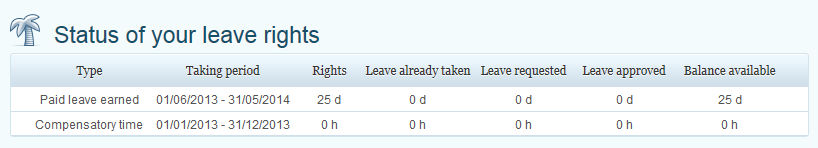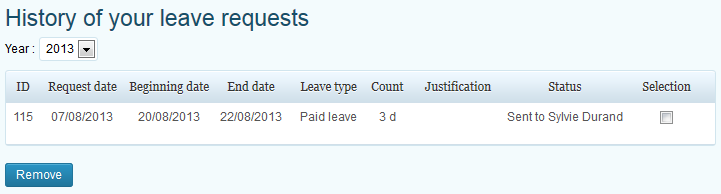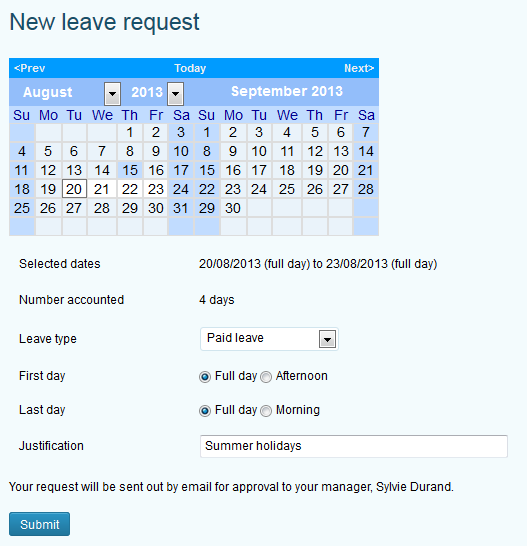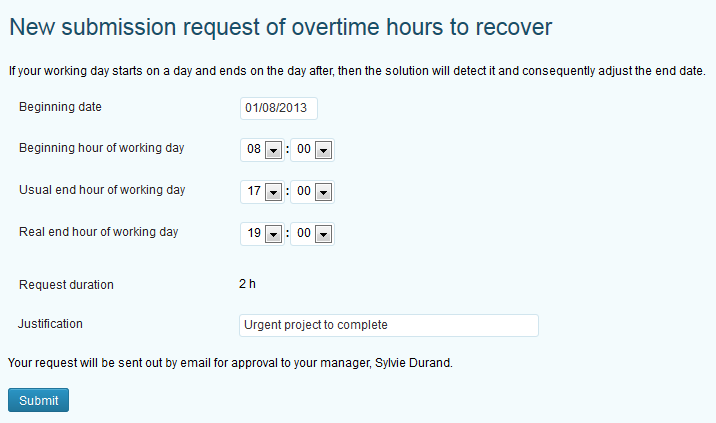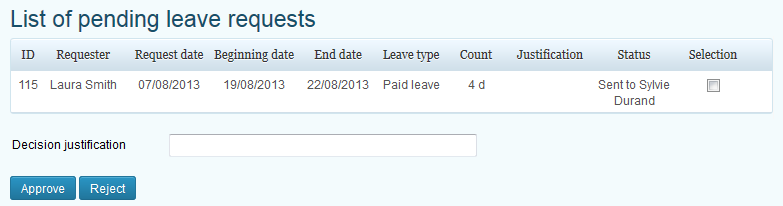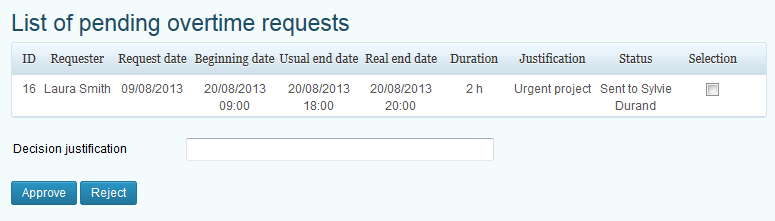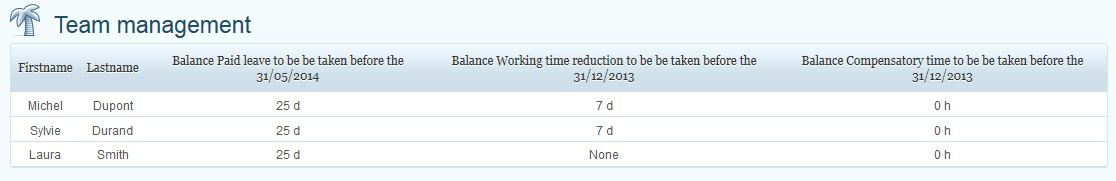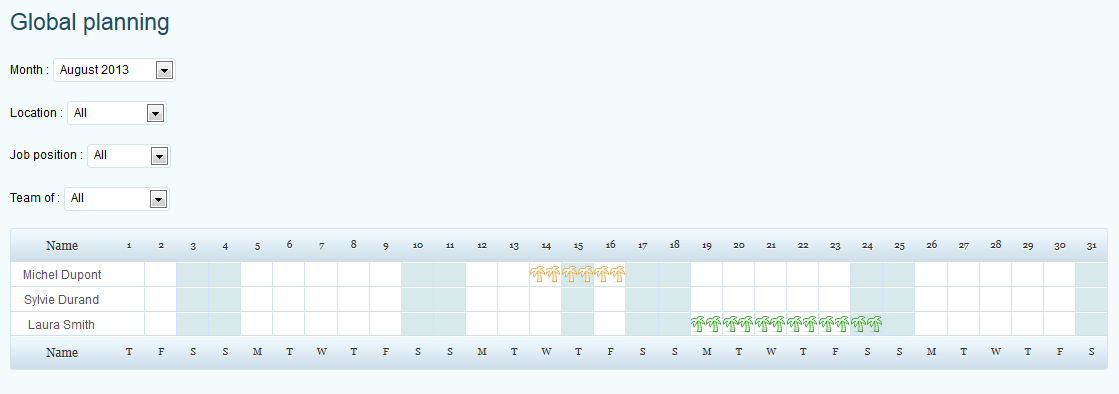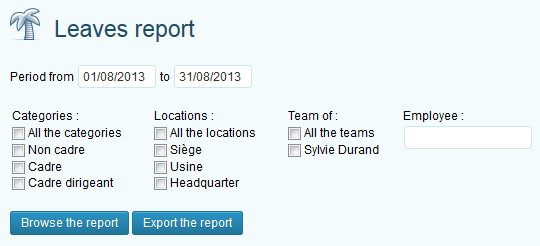Leave management software module
Are you looking for a simple to implement and totally reliable leave software to manage your employees’ leaves? My Intranet is the HRIS software of reference since 2008. Developed in France, this leave management software was designed from the start to meet the specific needs of each local market. Find out below why HR departments have adopted it to manage their staff vacations.
Its features

Allow all types of leave and absence management (paid leave, reduced working time, seniority leave, unpaid leave, sick leave, etc…) in days worked, working days, calendar days and hours.

Provide the staff with real-time visibility on their holiday entitlement.

My Intranet enables the employee to submit a paperless leave request.

Give the possibility to manage working time and overtime as well as overtime recovery hours.

Provide each staff with total visibility of their team members’ absence schedule.

Allow the manager to approve (or reject) absence requests in the system.

Enable the payroll administrator to extract a leave entitlement report for all employees at any time for any period.

Notify each party by e-mail as soon as new event occurs (submission and processing).
Its advantages
For the staff

Time saved when submitting requests : no more paper forms to fill out, no need to send holiday applications to the manager and then reminders (immediate notification upon approval).

Risk of error is eliminated : people cannot submit a demand for holiday they are not entitled to by the software.
For the manager

Time saving during approval process : one click approval, notification as soon as a new application is submitted.

Decision support : visibility of the absence schedule (leave and business travel), visibility of remaining holiday rights.
For the payroll administrator

Time saved at the monthly closing : no more paper forms to cross-check and consolidate, the complete report is generated in one click by the holiday software and directly available in Excel, no more filing to do.

Risk of error is eliminated : the system itself consolidates the data which can easily be exported to Excel, there is no longer any error due to manual input.

Time saved informing employees : fewer requests as they have direct real-time access to their balance.
Leave management module features overview
Key part of the HRIS employee self service portal, the web based leave management system module is organized on 6 different pages :
- the employee page where people can submit a new leave application, follow up on their requests in progress and access their leave entitlement status (based on the real time calculation of annual holiday rights performed by the software).
- the overtime declaration page where the employee confirms the overtime completed.
- the manager page where each manager validates the holidays requests and overtime declarations submitted by their team employees.
- the individual administration page for the holiday module (HR Manager) where the administrator can add and delete leave requests.
- the global administration page where the administrator can validate or refuse all pending leave requests in batches.
- the report page where the administrator of the leave management module can access the dashboard with a detailed report for a given period of leave taken, entitlement and balance for each employee.
My Intranet, HR portal for paid leave management, allows different types of leave to be efficiently managed. Thanks to the schedule available for each employee, the module allows you to take care of part-time employees.
With this fully configurable module, you will simplify HR management of administrative tasks. And by opting for SaaS mode, the HR department will not have to worry about the technical maintenance of this HR software. It then benefits from a powerful online absence tracking solution.
Leave request
On this page, the employee accesses the different information they need to follow up on their leave. They can also submit a leave request. The leave management module administrator can use this page, with each employee profile, to add or delete leave entries for each employee.
The leave entitlement status table gives the calculation for each type of leave. It provides a quick view of the leave days earned, days requested, days taken and the balance, including the intended period for each type of leave. The calculations for this table are made dynamically everytime the page is updated. It is crucial to notice that this table will only show the types of leave which the employee is entitled to according to their category.
The table with the leave and absence records gives the different leave requests submitted as well as their status. The employee can then delete the requests assuming their starting date is in the future.
Finally, you can submit your leave request via the dedicated interface by selecting the starting date and the end date (if different from the starting date), select leave type and then submit the request. If there is a sufficient balance available (based on leave earned and taken), the request will be taken into account and submitted for validation to the manager (or in the event of their absence, the person with delegated authority). This easy to use leave application form allows to submit a new absence in just 3 clicks.
The software can be configured to take into consideration bank holidays.
On this page, the employee can also manage the time savings account and credit days during periods defined by the Human Resources department.
Declaration of overtime recovery hours
For the time and attendance management, depending on the configuration, either the employee declares their overtime directly or the HR centralize performs individual declarations on behalf of employees. With this feature, My Intranet is positioned as a work time management software.
To do that, you simply have to fill out the form by indicating the date with the starting hour of a typical day, the usual ending hour and the actual ending hour of that day. The program automatically calculates the difference between the usual ending hour and the actual ending hour to determine the employee’s number of overtime hours.
Leave and overtime validation
On this page, supervisors can track, approve or reject absences submitted by their team members. This is the process approval step. If on leave themselves, a manager can delegate another company employee to validate leave requests submitted by their team members. This is one of the many advantages of our leave management software.
,A table lists all leave requests pending validation. For each entry, the manager can mention the reasons for their decision. Leave requests can be approved by the manager, the director (manager’s manager) or any other employee designated in the configuration. Note that you can define up to 5 approval levels in the workflow with the possibility of having several approvers at each level. With such granularity, My Intranet is one of the most advanced leave management software on the market. Thus, the solution is in compliance with the policies of most companies. The manager will endeavor to validate the requests within the time limits defined by law.
Several tools are at the manager’s disposal to help them make their decision :
A table indicating the leave balance available to be taken by each team member depending on company policies.
A schedule enabling them to see who is present and who is absent over a given period according to planned leave and travel for company staff. Those plannings allow managers to quickly make a decision. The leave schedule is accessible to all workforce. It can be sorted by date, employee category, location and team. It is useful to schedule project planning. Thanks to the connection with the planning management software module, you benefit from a schedule enriched with the employees’ presence states.
Leave report
The HR manager (or any other person entitled to administrate the leave module) can generate an absence report at any point for any period of time. It is possible to filter the report per employee category, per location, per team and per employee.
To facilitate human resources management, the person in charge can also export this report in an XML format file, immediately usable in Excel (or any other spreadsheet software compatible with the XML format). As a result, the data is consolidated and can be easily used for payroll processing. If payroll management is outsourced, the HR department can share this file with the accounting firm in charge of payroll processing. My Intranet interfaces with many payroll programs on the market.
There is a feature to link each user with a payroll ID to ease data importation in payroll process.
- A table containing the different calculations of leave entitlement per employee for the selected period
- A table showing the different types of leave taken during the period
- A table showing the absences submitted during the period
- A table showing the different overtime recovery declared during the period
This reporting is very useful in administrative management of employees. It allows the personnel management department to monitor absenteeism and save time thanks to the dematerialization of this HR process.
My Intranet is an online tool that is as well adapted to the needs of SMEs as of major accounts. Indeed, the configuration of our leave request management software includes a lot of parameters with many customizations.
Questions / Answers
🏖️ What types of leave are managed by My Intranet ?
My Intranet is able to handle all regular leave types : paid leave, family events leave, overtime, time saving account, etc… You also have the capability to add an unlimited number of leave types with or without a quota. Days not taken may be carried over to the next period.
✅ What is the validation process for leave requests ?
Each absence submitted is sent through a validation workflow with up to 5 approval levels. At each level, you can define one or more validators.
📅 Is My Intranet able to manage part-timers with a variable schedule ?
Yes, My Intranet allows you to define very simply for each employee a specific schedule listing the days worked and the days off for each week of the year.
💰 How much does it cost to use My Intranet ?
All the details related to billing of our online leave management service are available here. Beyond the attractive price, our customers appreciate the savings from using such a solution on a daily basis.
The free solution for leave tracking is to use a paper or Excel form. However, this is very time-consuming for the company. A leave software like My Intranet allows to drastically reduce the time wasted in administrative management.
⌚ How long does it take to deploy My Intranet?
Our commitment of a simple leave management solution is proven right from the start. Indeed, you will be able to start using your online service a few hours after signing the contract. The configuration phase carried out jointly with the customer requires 1 to 2 hours of time.
👩💼 Who uses My Intranet on a daily basis?
My Intranet is an online service used by companies in the private sector as well as by public institutions (town halls, local authorities, etc.) around the world.
🔍 How to choose your leave management software ?
You’ll be using the same solution for many years to come. That’s why you need to choose a solution that will last. Numerous software products have emerged in recent years. Many of them have disappeared, sometimes 2 or 3 years after their launch, because they failed to make a place for themselves on the market..
My Intranet has been around since 2008. It’s one of the solutions with the longest track record on the market. It’s a guarantee of reliability. Today, our customers renew their trust in us year after year for the following reasons :
- the scope of functionalities is steadily expanding, and is now one of the broadest on the HRIS market ;
- our priority is to offer a first-class customer service
- our pricing policy is highly transparent and stable over time.